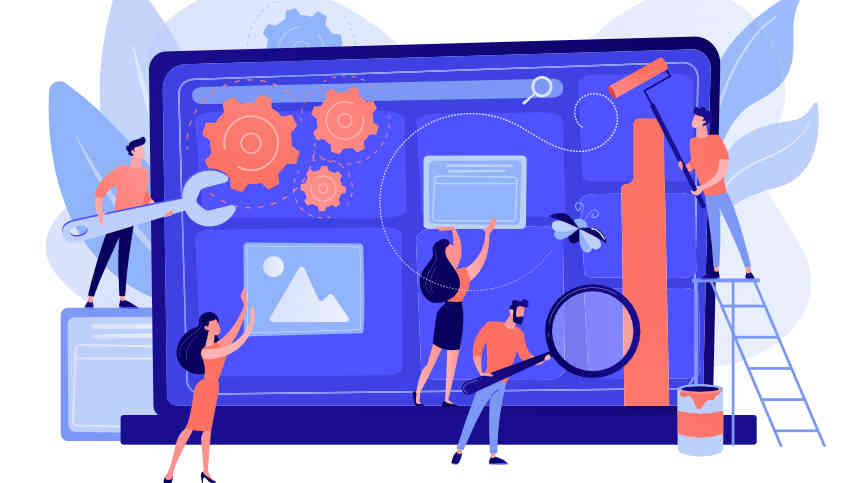Responsible Website Management for Small Business
Nowadays there are plenty of new challenges associated with responsible website management for small business.
With today’s ever changing technology, the chore of website management is more challenging than ever. This can be true for even the most basic websites. That’s why I offer my ongoing website management for each of my clients. Using our service, my clients can stay focused on their business, while I take care of their websites.
Since technologies change, responsible website management is more demanding than ever. Remember, when good, custom web development best practices are applied to our business websites it will result in a positive reflection of our business. If our sites aren’t responsive, look outdated or contain old school functionality, we might be better off not having one at all! Obviously, NOT having a business website is not an option, so the only responsible choice remaining is to continually put in the time needed to keep our sites managed.
Before moving forward use Google’s mobile friendly test tool to test your site is mobile friendly. If your site does NOT pass the test, I advise only completing the absolute must updates and contact us immediately. There’s no need going further until your site is responsive!
Contact Us for Emergency Mobile Friendly Service
Absolute “Must Updates” for All WordPress Websites
Regardless of the type of website, the first list below reflects the most critical tasks that MUST be done on a regular basis to avoid breaking your website!
We suggest checking for and performing updates every week. BTW, often these updates contain security fixes and by not performing these tasks the security of your site is at risk.
Note: Always Backup Your Site BEFORE updating!
- NEVER enable any themes or most plugins to update automatically. If you do, make sure to check out the site often and if there’s a problem, restore a backup. In my opinion, it’s asking for trouble if enabling auto backups.
- If using WordPress, always update as soon as new updates become available.
- Update your theme as soon as the updates are available
- Update all plugins, ONE AT A TIME!
- Always backup your website BEFORE updating themes and plugins. If you need a dependable backup solution, contact me today.
- Be careful deleting any previously published content. This includes photos or any other media. Many website owners don’t know, deleting media or any other content without setting up redirects results in crawler errors, NOT good for SEO.
- Perform monthly optimization of the database.
Updating a Simple Business WordPress Website – Recommended Monthly
Always perform the “Must Updates” shown above each week. If your business website primarily functions as an online brochure and contains no blog or extended functionality, it’s likely your continued management is minimal. Even so, if using WordPress even a minimal site requires more than just clicking the update button every once in a while.
BTW, we’re all about WordPress, but if your site is built on WordPress but you don’t blog and very rarely add or change content, you might be better served with a non-WordPress static website. There are some advantages, especially with regard to site speed and security. Contact us today to learn more.
First, be sure to backup the database monthly, or whenever changes are made.
Consider, does your site need to be converted to a responsive website so it appears perfectly on all browsers? What about the new screen resolutions? How does the site look on a newer retina screen? Are photos and icons outdated? Also, make sure there are no broken links.
The website should always be a professional reflection of the business it represents, so it’s crucial it always appears perfectly on all browsers and all devices.
Updating a Business/Blog Website
Always perform the “Must Updates” shown above each week. If your business website also functions as a built in blog, the management chore becomes a little more daunting.
If there are multiple users blogging on the site, it’s important to take full advantage of the SEO benefits associated with blogging by using GREAT on-page SEO. Since most users know little about SEO, it’s likely someone will need to go back to edit and optimize each post to take full advantage.
Be especially watchful of duplicate content, even within your own site. Also, if using outbound links, be sure to verify those links are still good. It hurts your SEO and we don’t want our site visitors dealing with broken links.
Updating a Business eCommerce Sales Site
Always perform the “Must Updates” shown above each week. Responsible website management for any e-commerce site is absolutely crucial! First, even if linking your customers off to another secure payment processing site, it’s still good practice and good SEO to make your site secure! Double check your payment method is working as it should.
Did you know Google is now ranking secure sites higher than other similar sites that are not secure. If your site is an ever changing Ecommerce website, What do you do with old products being replaced by new? This can be an SEO nightmare.
If you don’t know how or where to set up canonical or 301 redirects, you’ll need to learn quickly. Otherwise, you’ll end up with duplicate content. Take a look at what Yoast has to say about duplicate content.
Updating Website with Extended Functionality
Always perform the “Must Updates” shown above each week. If you have a site with extended functionality it’s critical to update often! Make sure all plugins are functioning as they should, check for java script errors or any other programming conflicts. Verify all automated functions are working. Are your forms sending out email notifications?
I manage several real estate broker websites with extended functionality. Because they almost always offer their users to search for homes on the MLS, these plugins are fussy and most require continual adjustments and configuration.
General Style Updates
Next, it’s time to look at how your site is displaying to the world. Just as clothing styles and fashion continually change, so does web design. If a trendy looking site is important to your business, we recommend a complete site style overhaul at least every two years, but yearly if possible! Even if it’s not necessary your site have that “trendy” look, it’s important your site look and feel, current.
Be sure to view your site using a mobile device, iPad or tablet, laptop and large screen monitor. It’s critical Google has declared your site “Mobile Friendly.” If it’s not, fix it immediately!
Test Your Site Using the Google Friendly Test Tool Now. If you fail, contact us immediately and we’ll see if we can do an emergency quick fix until your site can be re-built using responsive code.
Responsible Website Management for SEO
Crawler errors won’t physically break your site, but too many errors can ruin your SEO. Every three months fix your crawler errors. These are usually the result of deleted content, especially deleted media content.
Then, take a look at all content and search for any duplicate content. Take special note of any tag or category titles matching your more important page or post titles. If your site has tags and categories with the same keywords you are trying to rank for with your important pages or posts, fix it. Again, don’t just arbitrarily delete anything because that will result in a 404 error.
Responsible Website Management Options
We provide responsible website management, especially for small business. We offer complete or partial care services to perform the basic services needed to keep your site healthy. This way, you can focus on your business and we’ll take care of your site, so you NEVER have to think about it again. Service plans range from Basic Minimal Service to Full Service and prices vary depending on your needs. Please contact us to learn more.